Cloud Pods - sounds fancy, right? Well, they certainly are an elegant solution - they're all about a dynamic and efficient approach to managing state within your LocalStack ecosystem and sharing it like a pro with your squad.
Gone are the days of mundane infrastructure setup and data restore routines at every startup of LocalStack. Cloud Pods eliminate all those reboot worries, making it a breeze to set the stage for your top-priority work.
We’ll get to a follow-along example in a minute, but first, let’s have a look at how things work.
Instead of simply restoring a state when restarting LocalStack, Cloud Pods allow you to take snapshots of your local instance (with the save command) and inject such snapshots into a running instance (with the load command) without requiring a restart.
In addition, we provide a remote storage backend that can be used to store the state of your running application and share it with your team members.
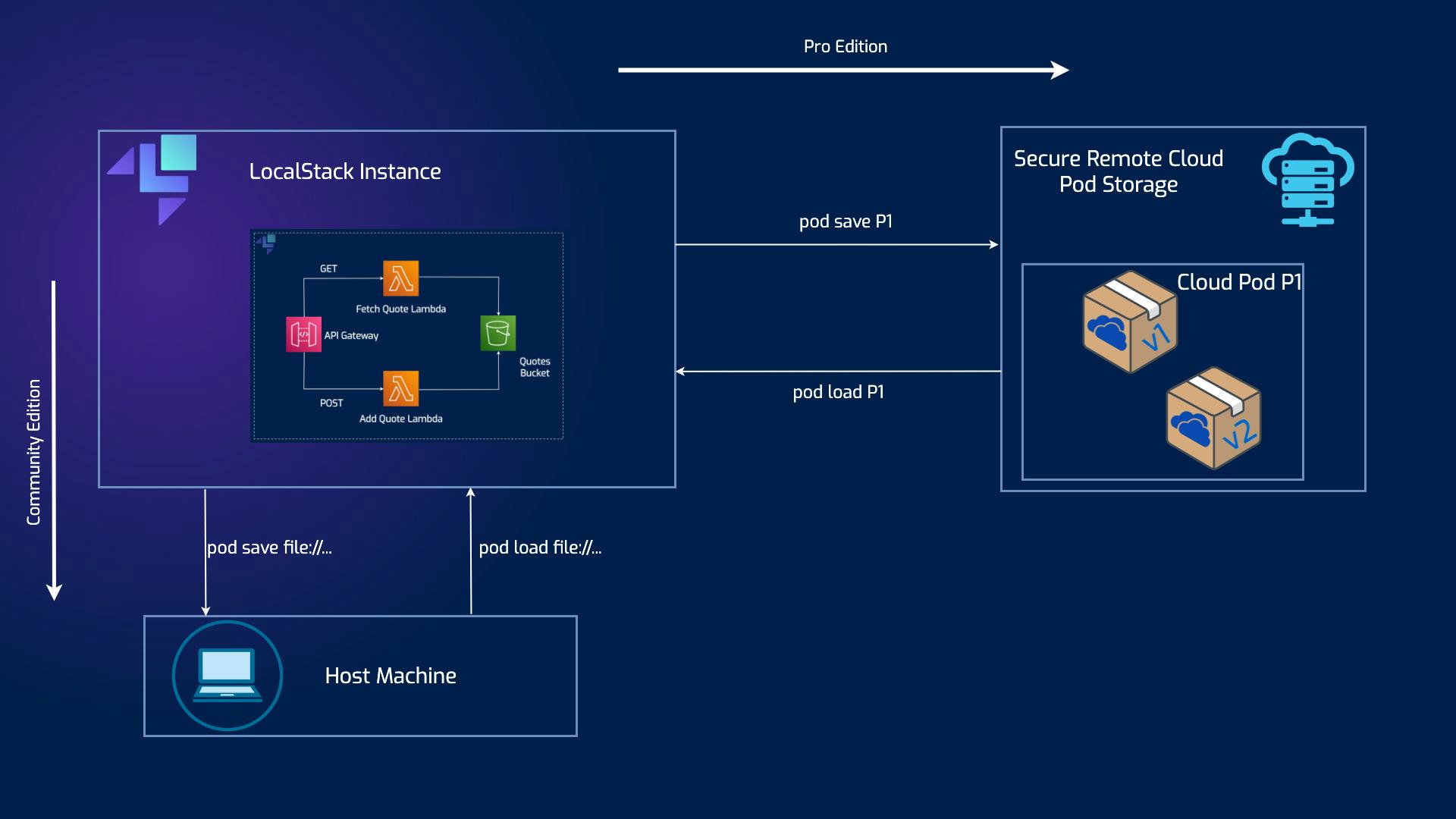
Now, let’s explore how this is done.
Clone the repository.
git clone https://github.com/tinyg210/stack-bytes-apigw-lambda-s3.gitExport your
LOCALSTACK_API_KEYas an environment variable.export LOCALSTACK_API_KEY=<YOUR_API_KEY>*Sidenote: make sure there’s
apigw-lambda.jarin the/stack-bytes-lambda/target/folder. If not, or if anything fails, please runmvn clean package shade:shadein thestack-bytes-lambdafolder.Start LocalStack:
docker compose upLet’s add some Quotes to our S3 storage:
curl --location 'http://id12345.execute-api.localhost.localstack.cloud:4566/dev/quoteApi' \ --header 'Content-Type: application/json' \ --data '{ "author": "Shrek", "text": "NO! You dense, irritating, miniature beast of burden! Ogres are like onions!" }' curl --location 'http://id12345.execute-api.localhost.localstack.cloud:4566/dev/quoteApi' \ --header 'Content-Type: application/json' \ --data '{ "author": "Donkey", "text": "And in the morning...I\'m making waffles!" }'Log in to the
localstack CLItool with your registered account and password to get the full Cloud Pod experience. You can only create a snapshot on your machine if you are not logged in.localstack loginNow that we have a reasonable amount of data, let’s save our state:
localstack pod save cloud-pod-quotes Cloud Pod cloud-pod-quotes successfully exported.We can confidently shut down our containers.
docker compose downVerify the pod is there for your team to see.
localstack pod list ┏━━━━━━━━━━━━━━┳━━━━━━━━━━━━━━━━━━━━━━━━━━━━━━━━━━━━━━┓ ┃ local/remote ┃ Name ┃ ┡━━━━━━━━━━━━━━╇━━━━━━━━━━━━━━━━━━━━━━━━━━━━━━━━━━━━━━┩ │ remote │ cloud-pod-quotes │Let’s start a fresh instance of LocalStack, this time using the CLI tool.
localstack startLoad the pod into the LocalStack container.
localstack pod load cloud-pod-quotesVerify that the state and data are there:
curl --location 'http://id12345.execute-api.localhost.localstack.cloud:4566/dev/quoteApi?author=Donkey' {"text":"Quote: And in the morning...I'm making waffles!"}curl --location 'http://id12345.execute-api.localhost.localstack.cloud:4566/dev/quoteApi?author=Shrek' {"text":"Quote: NO! You dense, irritating, miniature beast of burden! Ogres are like onions!"}⏎
Smooth sailing all the way! We did a little state and data magic and tucked them neatly into a Cloud Pod. Now, it's our secret weapon – perfect for sprinkling LocalStack goodness into those repetitive acts like CI tests. And hey, sharing is caring, right? So, we pass this Cloud Pod gem to our colleagues for a front-row seat to our LocalStack brilliance.

